Hi ! When is this mod likely to be released ? It looks amazing!
Hi there is no current date at the minute, the mod is still early development and slow progress as i don't have much free time
Hi ! When is this mod likely to be released ? It looks amazing!
Hi there is no current date at the minute, the mod is still early development and slow progress as i don't have much free time
Hi,
Can you join the Essex discord and reach out to me on there? I'll see what I can do to assist you
Merry Christmas & Happy New Year
So guys it is that time of year again, another year is nearly done and a new one on the horizon. The Essex mod team would like to wish everyone a very merry Christmas and a happy new year
we also wish to thank everyone for the continued support and interest everyone shows towards this project, it's always encouraging to receive positive feedback and is great for the teams moral.
We spend countless hours working on this mod all for free, with our aim to make the best/most immersive UK mod ever for the Emergence series. As each month goes past we get a little closer towards a release
I'd like to think we will be able to release something within the next 12 months with or without a custom map.
It's now time for our latest dev update I have prepared a large collection of photos showcasing the last few weeks work which includes a lot of new map assets which populate an area on the map called the Cedar Park Trading Estate, here local residents + builders will be able spend their money at various D.I.Y stores, there is also a telecoms site which will have some custom vans/trucks but are unable to feature in this update. Next Cedar park is a road called Bentall's Close which features a new build block of flats, decorating center and a builders merchants.

I hope you guys enjoy these pictures as you'll see pretty much all the objects are built from scratch specifically designed for Emergency 5 I'm sure you'll appreciate the amount of time, effort and research that has gone into it. If you'd like to support this project you can donate to the team here https://ko-fi.com/essexmodteam
Well guys that is it from us, we will be back in 2024 with another productive year planned
Merry Christmas & Happy New Year
Essex Mod Development Team
After a huge amount of work and £25 in Cab blueprints myself and Fishboe have built this Scania for Emergency 5 Essex mod
Chapter 2 Model Preparation/Export Using The BMW 5 Series As An Example
First lets make a new folder in our workfiles folder called bmw_5_series. now when I come to export the bmw 5 series I'm going to export the model file as bmw_5_series.MESH, but before we do that we need to do some prep work in blender. But we export our 6 textures for our model in .tif format in the workfiles>bmw_5_series we can name them like this
PLEAE NOTE: It's important to use all LOWERCASE and _ for spaces as the Emergency game dosen't like it otherwise and won't work.
Let's go back into blender ( see video )
More Videos
Externer Inhalt
youtu.be
Inhalte von externen Seiten werden ohne deine Zustimmung nicht automatisch geladen und angezeigt.
Durch die Aktivierung der externen Inhalte erklärst du dich damit einverstanden, dass personenbezogene Daten an Drittplattformen übermittelt werden. Mehr Informationen dazu haben wir in unserer Datenschutzerklärung zur Verfügung gestellt.
Externer Inhalt
youtu.be
Inhalte von externen Seiten werden ohne deine Zustimmung nicht automatisch geladen und angezeigt.
Durch die Aktivierung der externen Inhalte erklärst du dich damit einverstanden, dass personenbezogene Daten an Drittplattformen übermittelt werden. Mehr Informationen dazu haben wir in unserer Datenschutzerklärung zur Verfügung gestellt.
Externer Inhalt
youtu.be
Inhalte von externen Seiten werden ohne deine Zustimmung nicht automatisch geladen und angezeigt.
Durch die Aktivierung der externen Inhalte erklärst du dich damit einverstanden, dass personenbezogene Daten an Drittplattformen übermittelt werden. Mehr Informationen dazu haben wir in unserer Datenschutzerklärung zur Verfügung gestellt.
Externer Inhalt
youtu.be
Inhalte von externen Seiten werden ohne deine Zustimmung nicht automatisch geladen und angezeigt.
Durch die Aktivierung der externen Inhalte erklärst du dich damit einverstanden, dass personenbezogene Daten an Drittplattformen übermittelt werden. Mehr Informationen dazu haben wir in unserer Datenschutzerklärung zur Verfügung gestellt.
Externer Inhalt
www.youtube.com
Inhalte von externen Seiten werden ohne deine Zustimmung nicht automatisch geladen und angezeigt.
Durch die Aktivierung der externen Inhalte erklärst du dich damit einverstanden, dass personenbezogene Daten an Drittplattformen übermittelt werden. Mehr Informationen dazu haben wir in unserer Datenschutzerklärung zur Verfügung gestellt.
Externer Inhalt
www.youtube.com
Inhalte von externen Seiten werden ohne deine Zustimmung nicht automatisch geladen und angezeigt.
Durch die Aktivierung der externen Inhalte erklärst du dich damit einverstanden, dass personenbezogene Daten an Drittplattformen übermittelt werden. Mehr Informationen dazu haben wir in unserer Datenschutzerklärung zur Verfügung gestellt.
Externer Inhalt
www.youtube.com
Inhalte von externen Seiten werden ohne deine Zustimmung nicht automatisch geladen und angezeigt.
Durch die Aktivierung der externen Inhalte erklärst du dich damit einverstanden, dass personenbezogene Daten an Drittplattformen übermittelt werden. Mehr Informationen dazu haben wir in unserer Datenschutzerklärung zur Verfügung gestellt.
Externer Inhalt
www.youtube.com
Inhalte von externen Seiten werden ohne deine Zustimmung nicht automatisch geladen und angezeigt.
Durch die Aktivierung der externen Inhalte erklärst du dich damit einverstanden, dass personenbezogene Daten an Drittplattformen übermittelt werden. Mehr Informationen dazu haben wir in unserer Datenschutzerklärung zur Verfügung gestellt.
Chapter 1 Introduction
What you will need
Blender 3.3.1 ( avaliable on steam )
OGRE Exporter
.SVN File System
https://emergency-forum.de/filebase/index.php?entry/2444-svn-hilfsdatei-em5-em2016/
I'm Freelancer, one of the developers of the Essex Mod, I've been working on Em5 since April 2022, it's been a great journey so far and I've learnt a lot, I couldn't of leant any of this knowledge without the Bieberfelde Team and there amazing support and patience ![]() I'm not claiming to know everything about emergency 5 because I don't I'm still learning as I go. However I'd like to share everything I've leant and try and make a complete English guide on how to make a mod for Em5 (Both video and text) Hopefully this will encourage more modders to make the jump to Em5, because in my opinion it is superior to Em4. This Chapter is a brief introduction to modding Em5 and covering what you will need and preparing the workspace.
I'm not claiming to know everything about emergency 5 because I don't I'm still learning as I go. However I'd like to share everything I've leant and try and make a complete English guide on how to make a mod for Em5 (Both video and text) Hopefully this will encourage more modders to make the jump to Em5, because in my opinion it is superior to Em4. This Chapter is a brief introduction to modding Em5 and covering what you will need and preparing the workspace.
1.0 Brief understanding of what the difference between Em4/Em5
Em4 is really old forget everything you know about it because it don't apply to Em5. Em5 uses new game techniques and modern standards, which short term can be a pain if your not familiar with them but long term it is a lot better and easier in my opinion.
-Many more textures map are supported in Em5
We need 6 textures to make up a vehicle, Diffuse map ( Colour ) Specular and Gloss maps ( how shiny/metallic something is ) Normal Maps ( adds extra detail without using polygons ) Emissive Maps ( generate light, for example rear headlights,headlights,blinkers) Ambient occlusion map (generates shading on the model) If your not familiar with some of these maps I suggest you look on google for more info
For scripts out there, I've heard Em5 is a lot easier to write plugins for using the c++ language brining lots of new possibilities Emergency Ludenscheid is a good example of this as they have a lot of gameplaying enhancing scripts.
Em5 models can be more detailed around 13-15K is a good pinpoint for models but some models can be more detailed, there is a max import limit of 27000K per mesh ( we can join mesh's together in the editor to go over that max limit if need )
1.1 Lets take a look at what we need to get started.
I'm going to assume your using blender, I'm using the latest version 3.3.1 Emergency 4's model format was .v30 if I remember correctly but in Em5 we use .MESH files. To export .MESH Files we need the OGRE Exporter for blender wich can be downloaded here
Installing OGRE Exporter
There are tutorials on how to install in the link but I'll copy and paste this text here
If everything is set up correctly go to edit > preferences > Search OGRE it should look something like this.
That is everything done the regarding OGRE plugin
.SVN File System
Next we are going to create a folder on our desktop or anywhere else you like. Lets call this folder "workfiles" Next you will need to download the .svn file system
once downloaded simply drag the .svn folder into the workfiles folder. You will not see the .svn folder in the workfiles folder once you've copied and pasted it becuase it is an invisible file.
This essnetially makes our workfiles folder act as a dropbox for our future models and is where we will find most the files that make up our project.
Here is in examlpe of my workfiles folder with the Essex Mod.
Preparing + Understanding The Basic's Of The World Builder
I strongly recommend you watch this video, I know it's in German but there are English subtitles available he will teach you the very basic's of using the editor and more importantly he will set up hotkeys and config the editor, I've copied there layout + hotkeys so it will make it simpler down the line.
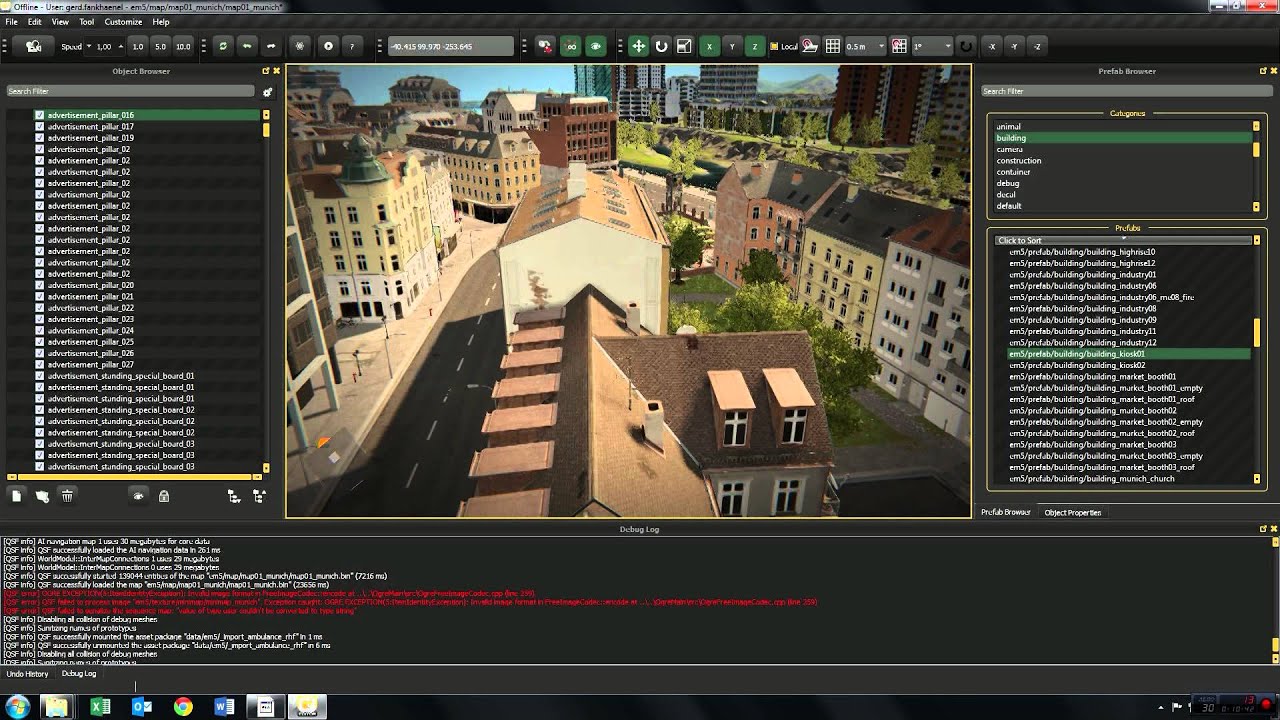
It the Next Chapter we'll take a look at a model in blender and what we need to do to prepare it. If you need support with any of the above please leave a message.
Thanks
Freelancer

Hi all,
Welcome to the Essex mod page for Emergency 5. Essex is a county in the East of England. One of the home counties, it borders Suffolk and Cambridgeshire to the north, the North Sea to the east, Hertfordshire to the west, Kent across the estuary of the River Thames to the south, and Greater London to the south and south-west. The county town is Chelmsford, which is one of two cities in the county with the other being Southend-on-Sea which was granted city status on the 1st March 2022.
Essex mod aims to be the first UK mod for emergency 5, and build a good foundation for other potential UK mods in the future, we are still in early stages of development and plan to build lots of new custom models which include vehicles from various UK Emergency/public services, new civilian traffic and of course a whole new Uk environment for a new map.
What can we expect to see in the mod?
Custom high quality models
New scripts
Custom emergency service buildings
New Map ( not in the initial release )
UK Environmental assets/buildings ( slower progress )
The Team
Freelancer - Lead Developer/ 3D Artist
KillerConsti- Lead Developer/Coder
Fishboe - Lead Developer/ 3D Artist
Fig - Environmental 3D Artist
XxOJLxX-2D Artist
Lennard-Coder
E.Raw-Research
Currie-Research
Images/Media
We Are Recruiting!
If you feel you can contribute to the Development of this mod and help us get closer to a release we would like to hear from you
Official Media
Essex Mod Discord Join the discussion + more frequent updates https://discord.gg/qzYX4Cvxnm
Essex Mod YouTube Channel (NEW!) https://www.youtube.com/channel/UCL7Ya7mU6l1d07Oj6DgKpcg
ko-fi - You can now support us for all the hard work we put into this project. We're also taking commissions, if you'd like to see a specific model included into the mod.

That's all for now and we hope that you are looking forward to the first UK mod for Emergency 5! Stay tuned on this forum and Discord for more updates
Looking forward to your feedback
Essex Mod Development team