Creating a Reskin
To create a skin you simply have to import your changed texture under a different name into the worldbuilder. Your working folder (where your modified .tif file should be) must be connected to a SVN or have a dummy SVN folder. (A dummy SVN folder can be found here [URL:https://em-hub.de/filebase/file/382-svn-hilfsdatei/])
Import TexturesSimply drag and drop your modified textures into the Worldbuilder to import them. The textures must be in Tif format and must not have any special characters or capitalization in their names (Only a-z, 0-9 and Underscore _)
Create Skinnable Mesh Component (This can be skipped if the vehicle already has this component)Rightclick the mesh/tintable mesh component of the Vehicle and choose "Merge Component"
Choose "Skinnable Mesh Component"
Create a new materialOpen the material browser with the "M" key
Press "New" to create a new material.
Close and open the Material Browser again. Then search for your newly created material with the search bar.
Add…