1 Deutsch:
Wenn ihr unter Windows 10 den Editor startet, ein paar Arbeiten erledigt*, aus dem Editor rausgeht und diese dann doch nicht übernommen werden, habt ihr ein Problem mit den Schreibrechten.
Wie fixt man es? Ziemlich einfach:
Geht in euer Hautpverzeichnis von Emergency 4 und macht einen Rechtsklick auf Em4.exe. Dort geht ihr in den Reiter Kompatibilität und selektiert "Programm als Administrator** ausführen".
* = Arbeiten im Sinne von Lights oder Childs anbringen, FireObjects verändern, usw. Karten müssen immer gespeichert werden, egal ob mit oder ohne Admin-Rechte!
** = Falls ihr kein Administrator-Konto auf diesem PC habt, dann müsst ihr euer Konto umstellen lassen.
2 English:
If you are using Windows, start the editor, work on different things* and after getting back into the editor you see that your changes are not applied, you might have a problem with writing policies.
How do you fix it? Quite easy:
Head over to your main folder of Emergency 4 and rightclick Em4.exe. Switch to the column "compatibility" and select "run program as administrator* ".
* = work includes lights, Childs, editing FireObjects, ect. Maps always must be saved regardless of admin-rights!
** = If you do not have an administrator-account, you will have to ask the administrator to change your account-type.