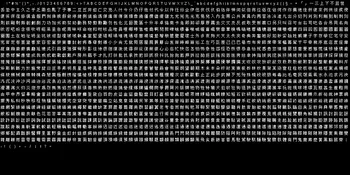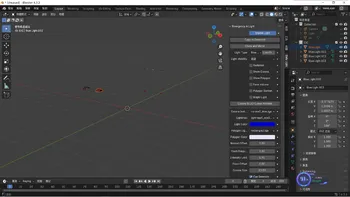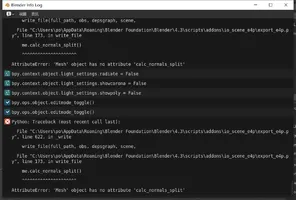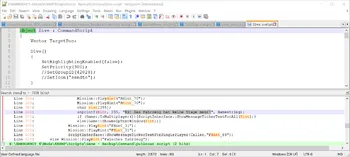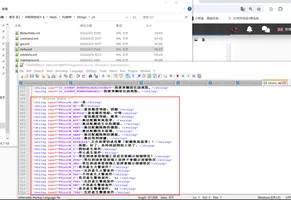Hello!
As EMERGENCY 4 is still popular in China, I have previously tried to make Chinese translations for various mods, such as Fuchsburg, BFEMP, LA mod.
The original game's fontmap didn't includes Chinese characters. But on September 21, 2006, the game was authorized to be distributed by local agents in China which is called MEX (美思捷達). For translation, MEX design a new Chinese fontmap system for the game, includeds 1434 Chinese characters, 74 alphabets, 10 numbers and 16 punctuation marks.
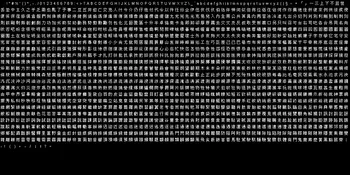 *arial_8_noshadow
*arial_8_noshadow
Spoiler anzeigen
!"#%'()*,-./0123456789:<>?ABCDEFGHIJKLMNOPQRSTUVWXYZ\_`abcdefghijklmnopqrstuvwxyz{}§、。「」
一三上下不且世丟並中主久之乎乏乘也亂了予事二互五井些亡交亮人什今介仍仔他付代令以件任份企伊伍伏伐伙伯估伴伸伺似但佈位低住佔何作你佩佬佳併使來例供依侯侵便係保信修俱倉個們倒倖候假做停健側偵偷偽傑備傢傳傷傾像僥僵價儘優儲允充兇先光克免兒入內全兩公共其具内再冒冰冷准凡出分切列判別利刪到制刺刻則前剛剩剪創劃劇力功加劣助努劫動務勢勤勳勵勿包化北匪匿區十升半卓協南卡危即卸卻厚原厲去又叉及反叔取受叛叢口另只叫召可台右司吃各合吊同名向吠否吧吩含吸吹呀呃呆呈告呢周味呼命咆和咐咳品哇員哩哪哮售唯商啊問啟啤啥喂善喉喊喔喜喝喪喬單嗅嗎嗡嗯嘗嘯噢器噴噸嚇嚨嚴四回因困固圈國圍園圓圖團土在地址坍坐坑坡坦型埋城域執基堂堅堡堤報場堵塊塌塔塞填境墊增墩墬壁壓壞士外多夜夠大天太失夾奇奏奔奮她好如妙妥始姓威嫌子字存學它宅守安完官定客宣室害家容密富察實審封射將專尋對導小少尚尤就局居屋屍展層山岌岸峙峰崩巡工左巧巨差己已巴巷市布希師席帶常幅幕幫干平幸幾序底店度座庫庭康廂廈廠廣廳延建式引弱張強彈彎形影往待很徊律後徒得徘從復微徽心必忘忙快忽怎怕怖急性怨怪恐恢恨恭息恰悅悉患您情惜惡想意愛感態慌慎慘慢慣慮憂憑憾懈應懷成我戒或截戰戲戴戶房所扇手才扎打扶批找承技把抑抓投抖抗抬抱抵押拆拉拋拒拔拖拘括拯拷拾拿持指按挑挖挨挾捕捲授掉掌排掘掙採探接控推掩措描提換握揣揮援損搖搜搞搬搭搶摔摩撈撐撕撞撤撥撫播撲撼撿擁擇擊擋操擒擔據擠擬擲擴擺擾攀攔攜支收改攻放政故效救敗教敝敢散敲整敵數斃料斥斧斯新斷方於施旁旋日旦早昇明易星是時晃景暈暗暫暴曉曝曲更書曾替最會有服朗望朝期木未本朵杆材束東板析林枚果架某染查柱栓校核根格桅框案桌桶桿條梭梯械棄棒棘棟森楚業極概榜榴構槍槓槽樂樑樓標模樣樹橋機橫檔檢櫃欄權次欲歉歐歡止正此步武歸歹死殆殊殘段殺毀每毒比毛毫民氓氣氧水永氾求污決汽沉沒沖沙河油治沾況泉泊法泡波泥注泳津洩洪活派流浦浪浮海浸消涉淆淨深混淹添清減渡測港游湖源準溫溺滅滋滑滴滾滿漂漆漏演漠漫漸潛激濃濫瀑瀕瀰灌灑灣火灼災炮炸為烈無焦焰然煙照煩熄熊熟熱燃燈燒營燻爆爍爐爛爬爭爵爾片版牌牠物牲特犧犬犯狀狂狗狙狹猛獄獎獨獲率玩班現球理環瓦瓶甚生產甦用由甲申界留畢略畫當疏疑疲病瘋瘓療癱登發白百的皮益盒盜盡監盤目盯直相看真眩眼眾睛睜瞄瞧瞬瞭知短石砍研砲破砸硬碎碟碰確碼礙礦礫示祈祕祝神票禍禦秀私科秒秩移程稍種稱積穩究空穿突窄窒窗竊立站竟章竭端笑笨第等筋答算管箱節範篇築簡籍籠粒精糕糟系紅紋納純級素索細紹終組結絕絞給統綁經綜綠維網緊線緣編緩練縫縮縱總績織繞繩繫繼續缺罩罪置署罷羅美群習翻翼老考者而耐耗耙耳聊聚聞聯聲聳聽肖肢背胎能脅脫腦臂臟臥臨自臭至致與興舉舊舞航般船艇艘艙良艱色花若苦草萬落葉著蒂蓋蔓藉藍藏藥處虞號虧蛋螢蠻血行術街衛衝衡衣表衰袋被裂補裝裡製複襲西要覆見規視親覺覽觀角解觸計訊討訓記訝設許訴診註評詞詢試話該誇誌認誤說誰課調談請論諜謂證識警譬議護變讓谷豐象豪貌負財貨販貫責買費貼資賊賞賣質賬賭購走起趁越趕足跌跑距跟跡路跳踢蹟蹤身躺車軌軍軟較載輕輛輪輸輻轉轍辜辦辨迅迎近返迫述迷追退送逃透逐途這通速造連逮週進逸逼遇遊運過遏道達遞遠遣適遭遲選遺遽避還邊邏那郊部都鄉鄰配酒酷醉醫釋里重野量金釘針鈕銀銅銷鋒鋪鋸錄錢錯鍵鎖鎮鏈鏡鐘鐵鑽長門閃閉開間閘闆闊關防阻阿附降限院陣除陰陷陸隊階隔際障隧隨險隱隻集雖雙雜離難雨雲零雷電需震霧露霸靜非靠面韌音響頂項順須預頗領頭頻顆題額顏願類顧顫顯風飛食飯餘首香馬駐駕駛駭驅驗驚驟骸體高鬥鬼鷹麻麼黃黑點鼠齊
:﹗!(),-/:;?~
This new fontmap was made for the translation contents of original game, this means that the translator first translates the texts and then adds all the characters that contained in the text into the fontmaps.
Although 1434 Chinese characters is enough for basic Chinese expressions. But some mod includes some specific words, which's characters are not included in the fontmap.
For example, the correct Chinese translation of German city Bieberfelde should be: "比勒費爾德", but the character "勒" and "德" were not included in the fontmap. Therefore, it has to be converted to characters that already in the fontmap, so I changed the name to: "比樂費爾得" ("樂" and "勒" have similar pronunciations, as do "得" and "德"). Although people can still understands its meaning, but it can sometimes lead to ambiguity.
The fontmap file (.def) can be open with Windows Notepad, but all the contents were displayed as Mojibake. I have no idea how to view it in correct way.
I will upload the fontmap files here, you can download and check it if you want, I would be very grateful if someone has a solution.
Best regards.

![]()